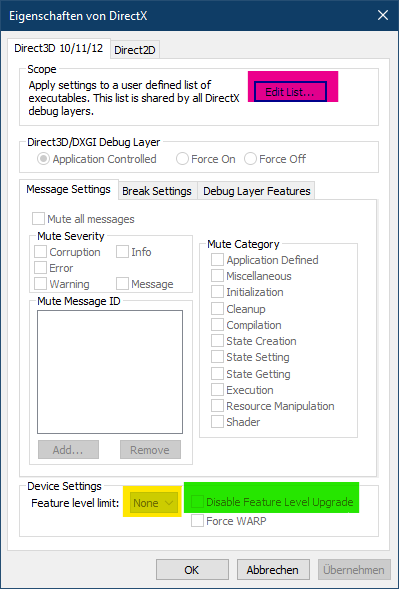Forum Replies Created
-
AuthorPosts
-
ITEDVO
ParticipantHi,
it may be a problem with the directx version used to run the game. But I’m not sure and can’t guarantee the following possible solution to work.
But it may be worth a try 🙂First try to find out if you really have DirectX9 installed on your Computer. Follow the steps of the following
Question&Answer page of Microsoft to determine wether you have DirectX9 installed or not and to install
DirectX9 if missing.If it still does not run correctly you can force the application to use a specific DirectX version.
As a source:
https://steamcommunity.com/groups/TheUsefulWindowsGroup/discussions/0/2741975115082003449/I have added a screenshot to make it a bit easier. Follow the color in the following order:
1. Pink (Add the application (EdgeOfChaos.exe and IW2EoCGS.exe) to the list – I also suggest to add the loader.exe because I have no idea which one is the source of the problem (../bin/release/loader.exe))
2. Yellow (Set Feature level limit to 9_3)
3. Green (Disable Feature Level Upgrade)I hope this helps you. Feel free to ask for help if you need any 🙂
Kind Regards
ITEDVOAttachments:ITEDVO
ParticipantHi,
it may be a problem with the directx version used to run the game. But I’m not sure and can’t guarantee the following possible solution to work.
But it may be worth a try 🙂First try to find out if you really have DirectX9 installed on your Computer. Follow the steps of the following
Question&Answer page of Microsoft to determine wether you have DirectX9 installed or not and to install
DirectX9 if missing.If it still does not run correctly you can force the application to use a specific DirectX version.
As a source:
https://steamcommunity.com/groups/TheUsefulWindowsGroup/discussions/0/2741975115082003449/I have added a screenshot to make it a bit easier. Follow the color in the following order:
1. Pink (Add the application (EdgeOfChaos.exe and IW2EoCGS.exe) to the list – I also suggest to add the loader.exe because I have no idea which one is the source of the problem (../bin/release/loader.exe))
2. Yellow (Set Feature level limit to 9_3)
3. Green (Disable Feature Level Upgrade)I hope this helps you. Feel free to ask for help if you need any 🙂
Kind Regards
ITEDVOAttachments: -
AuthorPosts