Forum Replies Created
-
AuthorPosts
-
BarFly
ParticipantHello,
@schmatzler & @ITEDVO
Thanks
It works after i used the DLLs which come with dgVoodoo
Maybe it is really an AMD specific problem, i just thought about DX12, because my former computer had also an AMD, a HD7950 which was DX11.
Anyways, a different problem turned up, when i accelerate with the throttle of the TM HotasX i won’t get beyond 500m/s. With the ‘A’ key the acceleration goes well beyond that limit.
Is there a solution?Ciao Hans
BarFly
ParticipantHello,
@schmatzler & @ITEDVO
Thanks
It works after i used the DLLs which come with dgVoodoo
Maybe it is really an AMD specific problem, i just thought about DX12, because my former computer had also an AMD, a HD7950 which was DX11.
Anyways, a different problem turned up, when i accelerate with the throttle of the TM HotasX i won’t get beyond 500m/s. With the ‘A’ key the acceleration goes well beyond that limit.
Is there a solution?Ciao Hans
BarFly
ParticipantHello,
i thought about the reason why the game did start with my old computer, which had the same Win10 Pro… but the graphics device was a Radeon HD 7950 which is ‘only’ DirectX 11 compatible.
and now i have a Radeon 5700XT which is DirectX12! I bet thats the problem!
This is a picture how the menu looked after starting up the game: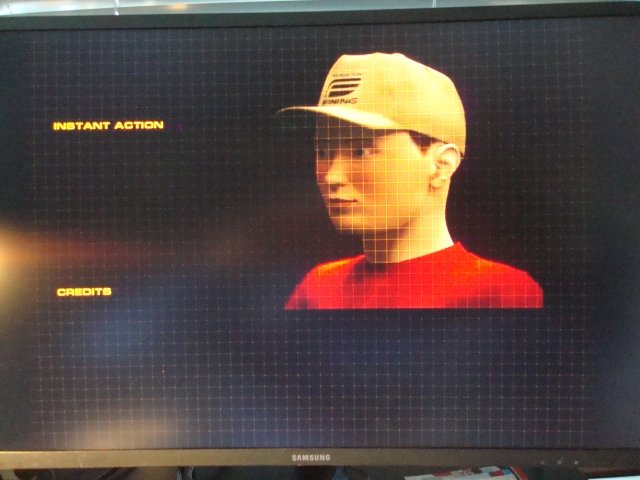
Ciao Hans
BarFly
ParticipantHello,
i thought about the reason why the game did start with my old computer, which had the same Win10 Pro… but the graphics device was a Radeon HD 7950 which is ‘only’ DirectX 11 compatible.
and now i have a Radeon 5700XT which is DirectX12! I bet thats the problem!
This is a picture how the menu looked after starting up the game: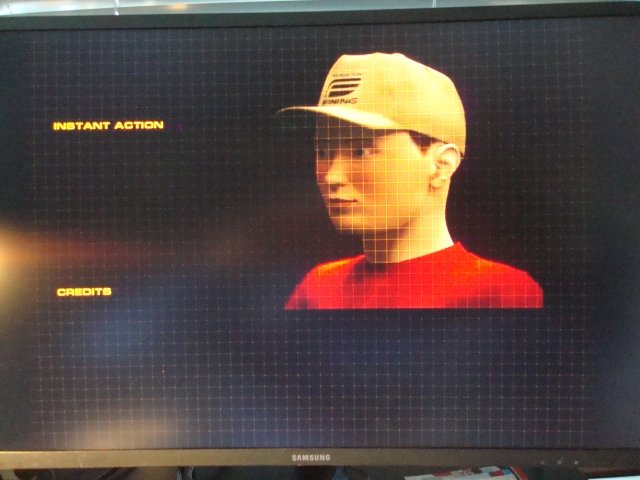
Ciao Hans
BarFly
ParticipantHello,
now i tried my Thrustmaster T.16000M Joystick + the TWCS Throttle.
When i tried at the menu ‘load new game’ it quit back to the desktop. When i removed the Throttle from the system the game started up.
I guess i need a lot of help with the default.iniCiao Hans
BarFly
ParticipantHello,
now i tried my Thrustmaster T.16000M Joystick + the TWCS Throttle.
When i tried at the menu ‘load new game’ it quit back to the desktop. When i removed the Throttle from the system the game started up.
I guess i need a lot of help with the default.iniCiao Hans
BarFly
ParticipantHello,
i guess i got it, at least i made a bid step forward.
i just downloaded the dgVoodoo Wrapper, unpacked and configured it (after reading the docs of course) and copied all the DLLs of the 3DFX and the MS X86 folders, to the Independence WarBinRelease folder. The dgVoodoo config file is stored at independence War folder.
The next thing got to do is adjust the Joystick:
1. See the mentioned thread about configuring the joyhat switch
2. At the joystick is one key not working which i need to navigate through the ‘Contact list’
3. Rolling the ship is inverse, any other axes are perfect.
I would appreciate it if somebody out there can give me some help at this point.Ciao Hans
BarFly
ParticipantHello,
i guess i got it, at least i made a bid step forward.
i just downloaded the dgVoodoo Wrapper, unpacked and configured it (after reading the docs of course) and copied all the DLLs of the 3DFX and the MS X86 folders, to the Independence WarBinRelease folder. The dgVoodoo config file is stored at independence War folder.
The next thing got to do is adjust the Joystick:
1. See the mentioned thread about configuring the joyhat switch
2. At the joystick is one key not working which i need to navigate through the ‘Contact list’
3. Rolling the ship is inverse, any other axes are perfect.
I would appreciate it if somebody out there can give me some help at this point.Ciao Hans
BarFly
ParticipantHello,
it looks like you are not quite wrong.
I did some more research and found that, from @ Schmatzler at the Steam forums:The game only needs to see a D: drive to show up the SinglePlayer option. Mount any ISO file you can find and you’re done.
Does it really need a optical drive at ‘D’? my Bluray player is ‘H’ and my virtual optical drive is at ‘I’
‘D’ is a SSD drive with 1TB. I have my Steam and my Gog and my Uplay Games at that. And when i played that game 3 years ago it run smooth. It was also Win10 64bit and it was also running with drive ‘D’, then as a HDD.
I will test my old monitor with 1920×1080 just HD and also my Joystick i used.Ciao Hans
BarFly
ParticipantHello,
it looks like you are not quite wrong.
I did some more research and found that, from @ Schmatzler at the Steam forums:The game only needs to see a D: drive to show up the SinglePlayer option. Mount any ISO file you can find and you’re done.
Does it really need a optical drive at ‘D’? my Bluray player is ‘H’ and my virtual optical drive is at ‘I’
‘D’ is a SSD drive with 1TB. I have my Steam and my Gog and my Uplay Games at that. And when i played that game 3 years ago it run smooth. It was also Win10 64bit and it was also running with drive ‘D’, then as a HDD.
I will test my old monitor with 1920×1080 just HD and also my Joystick i used.Ciao Hans
BarFly
ParticipantHello,
thanks for the advice, but that is not the solution.
I have a USB Bluray player connected and a virtual DVD Rom.Maybe this files will help for somebody who has an idea:
BarFly
ParticipantHello,
thanks for the advice, but that is not the solution.
I have a USB Bluray player connected and a virtual DVD Rom.Maybe this files will help for somebody who has an idea:
-
AuthorPosts