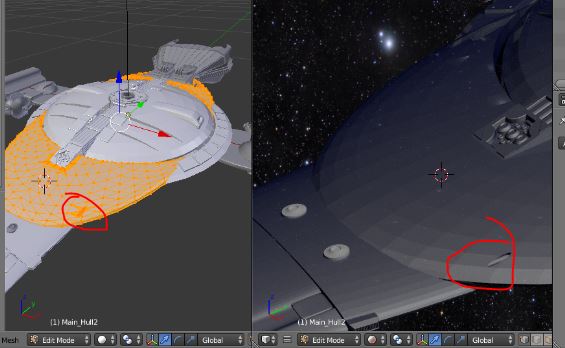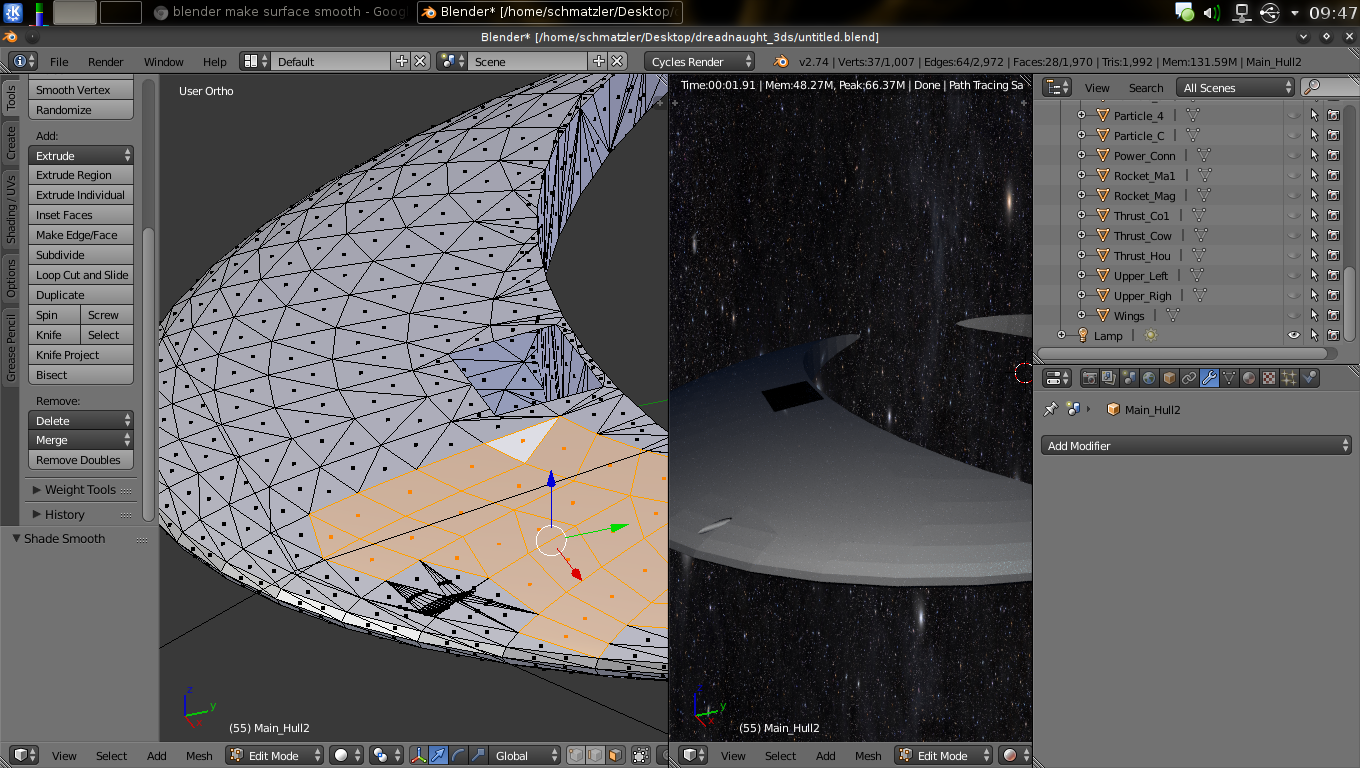Home › Forums › 3D Modeling › Retexturing the Dreadnaught
- This topic has 6 replies, 3 voices, and was last updated 9 years, 10 months ago by
 admin.
admin.
-
AuthorPosts
-
26. May 2015 at 22:18 #17894
 RichardSkinnerParticipant
RichardSkinnerParticipantYeah going from high poly to low poly is much simpler then going from low to high I think.
it looks like there is enough detail that if you smoothed the hull that it would look pretty seamless, but it may get a little hairy in areas where the vertex concentration goes from very low to very high.
Attachments:
The Priceline Negotiator
26. May 2015 at 23:12 #17896 ChesskingParticipant
ChesskingParticipantEdit: Alright, “Mesh->Faces->Tris to Quads” fixed that problem for me. Now I still have to get it more detailed, seems like I need to do that manually for each part where the ship looks odd. 😐
Thanks! i didn’t know how to do that. That helps a lot with making a paper model of the Storm Petrel.
This is one tough navy, boy. They don’t give you time off, even for being dead. -Clay
Storm Petrel
26. May 2015 at 23:17 #17898 adminKeymaster
adminKeymasterI’m now doing it a bit differently. I am selecting the edges with ALT+Shift+LMB and then bevel them with CTRL+B so they don’t go crazy when I smooth the thing out 🙂
I know that the thruster area is very complicated, but I think I can select the whole thruster “opening” and make it hard with W + Shade Flat. That is still some work to do, but it should work.
Space. The final frontier.
27. May 2015 at 13:50 #17900 adminKeymaster
adminKeymasterNow I have the definitive solution – instead of just converting ALL of the tris to quads (which creates too much garbage and makes some of the edges strangely intersect with each other) I just select the biggest part of the surface and convert that to quads.
See the attached picture and the smooth render result. 🙂
Attachments:
Space. The final frontier.
4. June 2015 at 5:47 #17913 ChesskingParticipant
ChesskingParticipantOriginally I’m more of a Cinema 4D guy and I have some decent experience with it, but it doesn’t seem to run with wine here anymore. Since I don’t want to switch to Windows, this will be an excellent opportunity for me to learn Blender.
You should look into Virtual Machines. Using VirtualBox, VirtualPC, or VMWare, you can run a Windows OS inside a window, toggling between your real OS and the virtual machine easily. It can be difficult to obtain an image to use, but there are ways to create your own.
This is one tough navy, boy. They don’t give you time off, even for being dead. -Clay
Storm Petrel
5. June 2015 at 17:49 #17927 adminKeymaster
adminKeymasterYes, I know that I can run C4D through VirtualBox, but the performance isn’t all that great if it’s virtualized.
The program itself runs fine, but there are graphical glitches that may be caused by a recent update in Linux. I don’t want to track that down, so that’s a perfect opportunity for learning Blender. 🙂 It will just take a lot of time, I guess.
Space. The final frontier.
-
AuthorPosts
- You must be logged in to reply to this topic.