Home › Forums › General I-War Talk › Mods › How to force highres textures globally?
- This topic has 9 replies, 4 voices, and was last updated 5 years, 1 month ago by
d3rt13n.
-
AuthorPosts
-
10. March 2020 at 11:25 #19893
 IronDukeParticipant
IronDukeParticipantA better solution might be to simply set the min=0.01, which will cause it to extend the highres texture much farther. You’d have to also set the midres texture max to 0.01 and the min to something less than that, and similarly change the lowres texture.
I’m not sure what you mean by “two similar ships” in the setup.lws; I just checked it and it seems to be entirely normal to me.
I’m really interested in how much of an improvement you’re able to make to these textures. 🙂 Think you might be interested in posting some before/after pics?
I-War 2 Discord: https://discord.gg/RWaabWB
Very little about the game is not known to me. Any questions you got, throw them at me. 🙂10. March 2020 at 15:38 #19896Lard
ParticipantI tried your values, but the ship disappears. Maybe the Navy Fighter is buggy.
I still prefer a global solution for all objects.There are two different Navy Fighter ships as textures, the regular one and a smaller single-seater.
They don’t have a midres texture and share the lowres one.Some of my before/after pics:
The Corvette has a new tail texture from a top view picture, maybe I add more new textures to the Corvette.
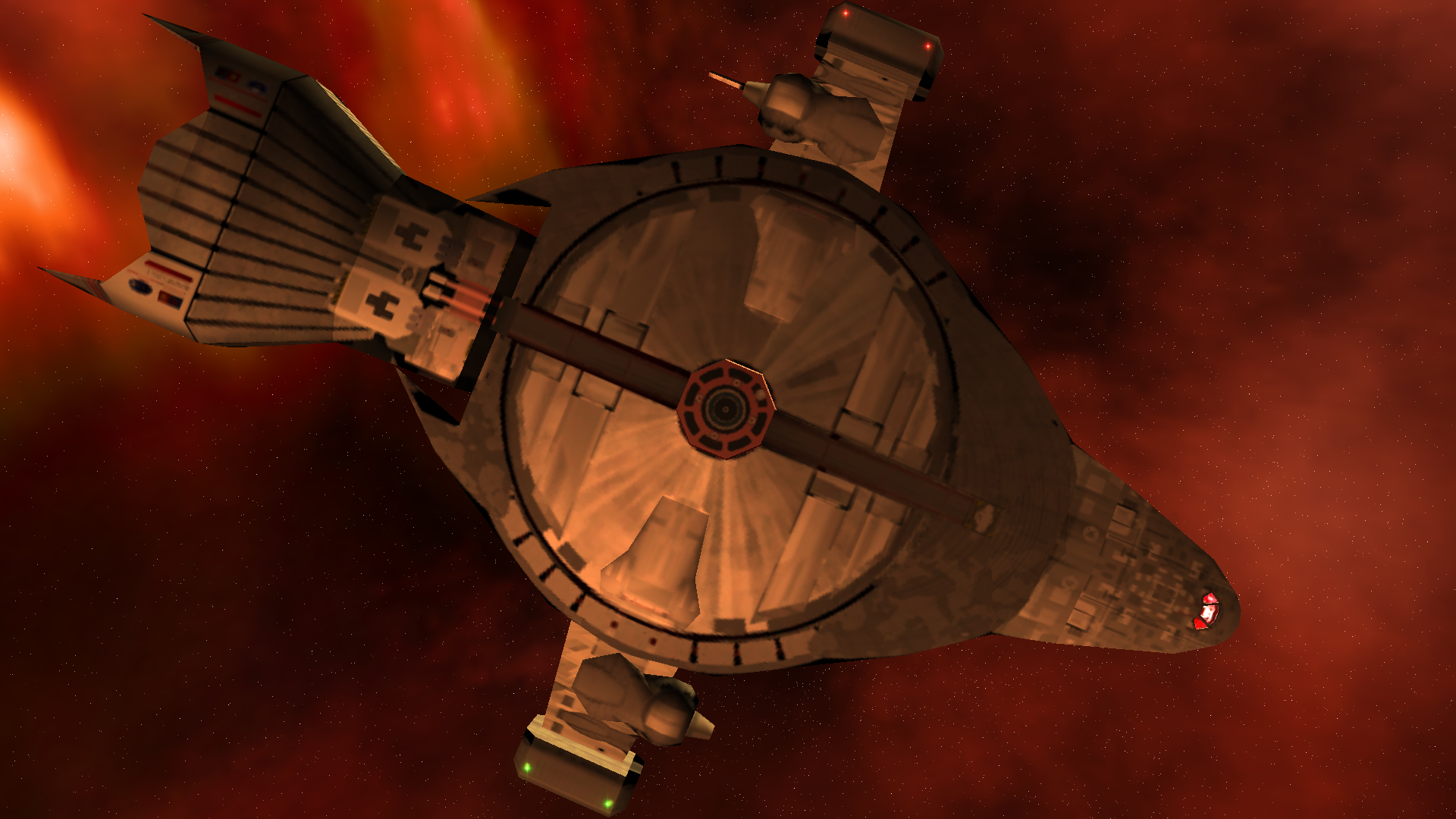




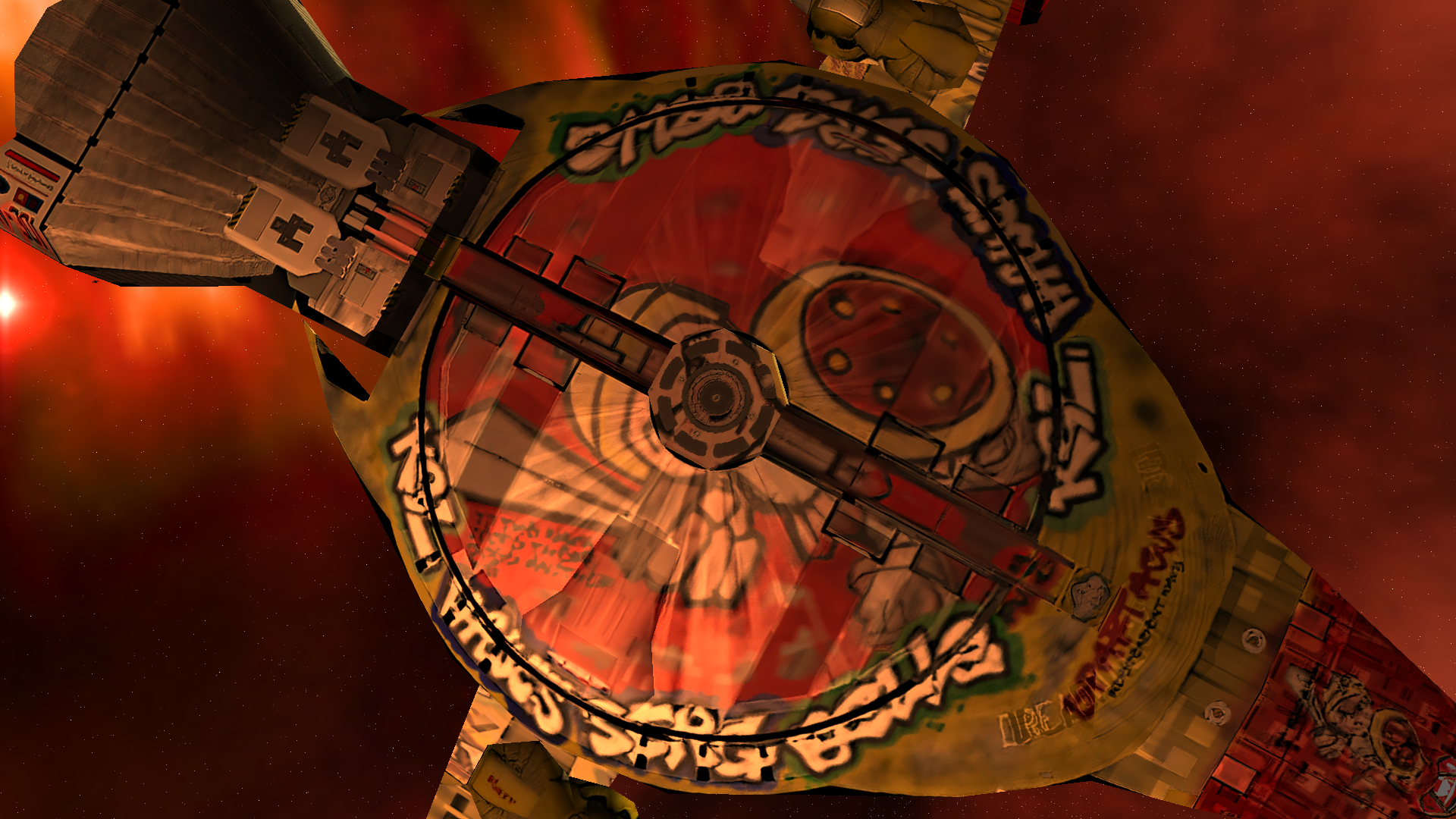 10. March 2020 at 15:40 #19898
10. March 2020 at 15:40 #19898Lard
ParticipantBecause of links limit:


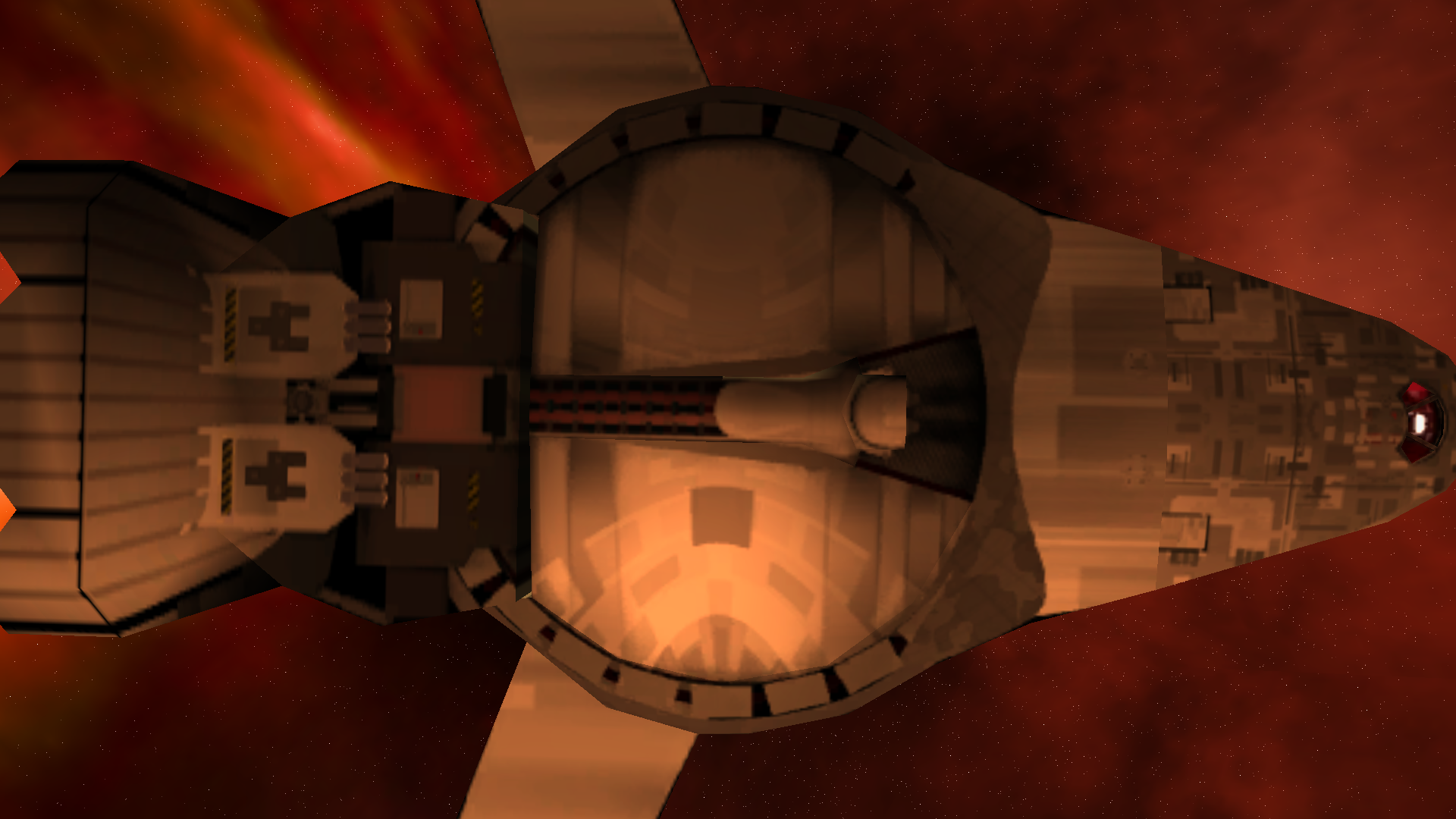
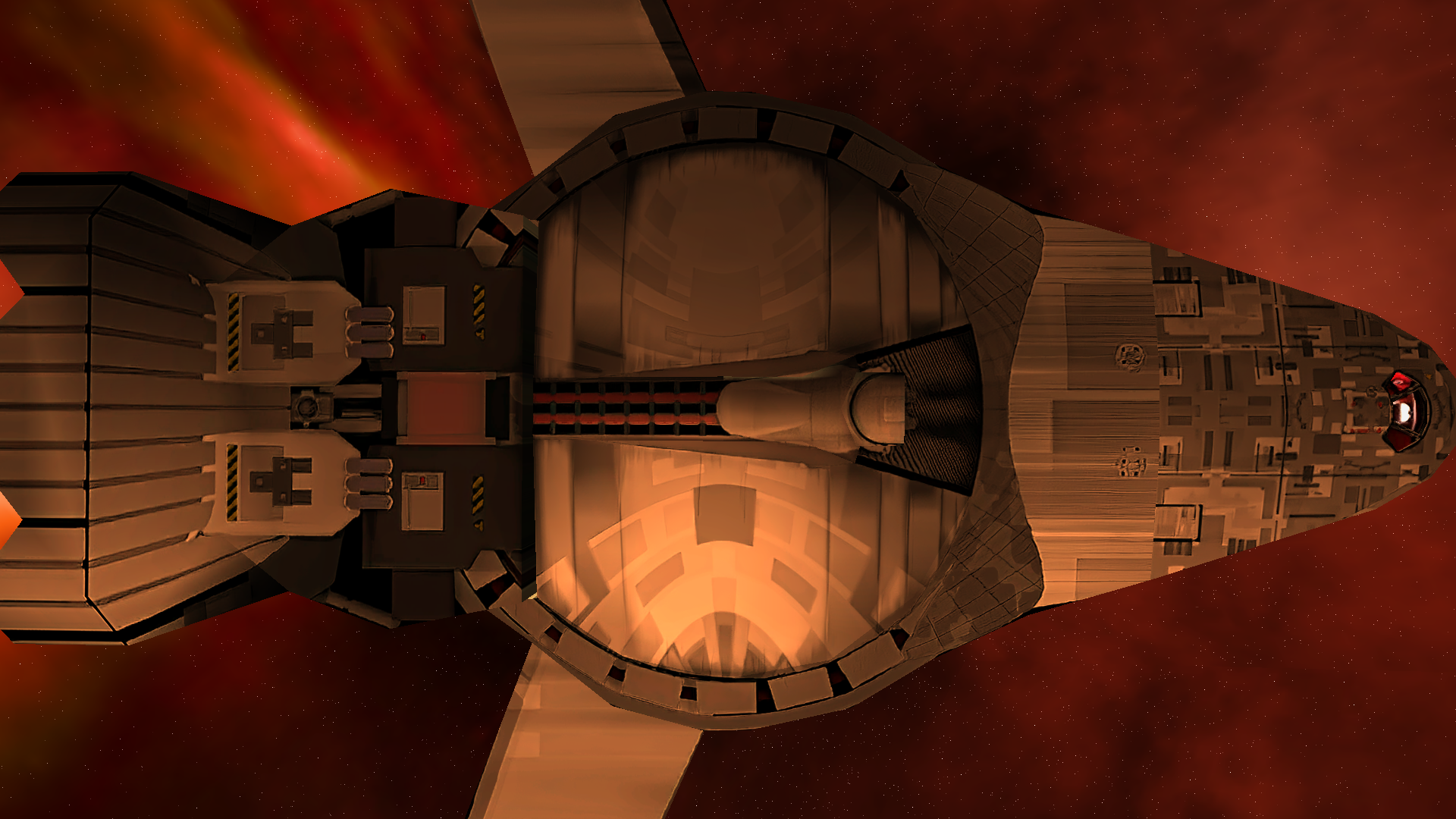 10. March 2020 at 20:05 #19899
10. March 2020 at 20:05 #19899 7upManParticipant
7upManParticipantIf I may, how did you do this? I mean, did you just change a value to use the high-res texture or did you manually add the texture?
10. March 2020 at 20:41 #19903Lard
ParticipantThe orginal game textures are max. 256×256.
After converting the raw textures with CorelPaintshopPro to png, I use Topaz Gigapixel A.I. to scale them to 1024×1024.
After Topaz Clear A.I. and Adjust A.I., I convert the textures to lbm format and add them to the game.For comparison, in the red box is the orginal texture:
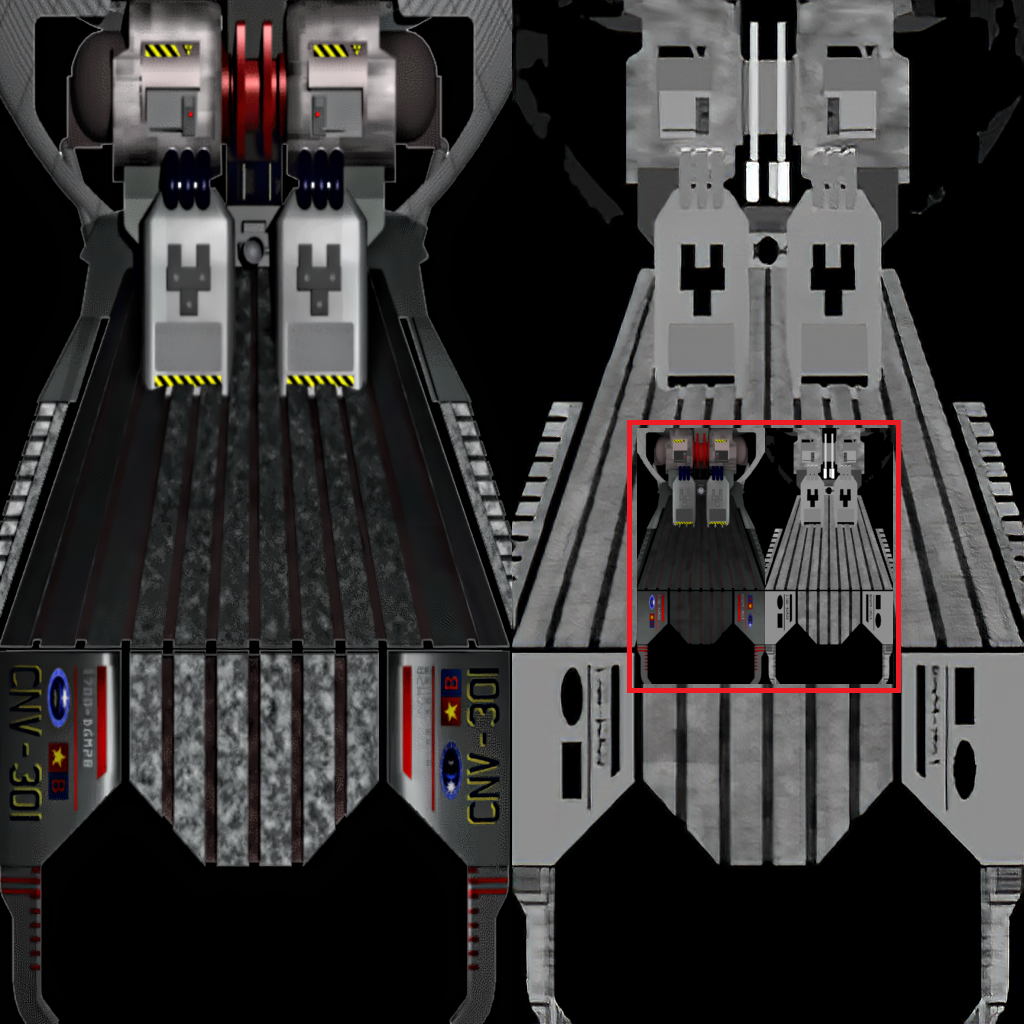 10. March 2020 at 21:20 #19905
10. March 2020 at 21:20 #19905 7upManParticipant
7upManParticipantThe result is incredible. Could you upload the textures here with an explanation on how to add them to the game?
10. March 2020 at 21:28 #19906Lard
ParticipantOn this site is a tuturial:
https://i-war2.com/documents/modding/skin-texture-primerIf I finish my texture mod, I will upload it.
11. March 2020 at 5:19 #19908 IronDukeParticipant
IronDukeParticipantDaaaaaang, that is extremely impressive!
I-War 2 Discord: https://discord.gg/RWaabWB
Very little about the game is not known to me. Any questions you got, throw them at me. 🙂20. March 2020 at 7:03 #19912d3rt13n
ParticipantThat is indeed impressive…
Would be great to have a replay of the game with your textures done.
-
AuthorPosts
- You must be logged in to reply to this topic.