Home › Forums › General I-War Talk › Steam Controller with I-War 2?
- This topic has 20 replies, 4 voices, and was last updated 9 years, 4 months ago by
 7upMan.
7upMan.
-
AuthorPosts
-
22. December 2015 at 17:02 #18630
 7upManParticipant
7upManParticipantI’m not sure anybody has any idea how the Steam Controller really works. I mean, sure, the thing is out, but only recently, and from what I’ve heard, folks are not exactly lining up to get one – like it’s the case for the new Apple iGadget.
22. December 2015 at 18:08 #18631 adminKeymaster
adminKeymasterFrom what i’ve read, Windows recognizes it as two devices – but that’s fine, I-War 2 can handle multiple joysticks.
Someone has to be the first to create a config, though. I can’t help with it, I’m not interested in the controller (I love my old Xbox 1 controller).
Space. The final frontier.
1. January 2016 at 1:32 #18638AdmiralZeratul
ParticipantSo, I got my Steam controller yesterday, and it works pretty well. I even created the first ever Steam Controller configuration for I-War 2!
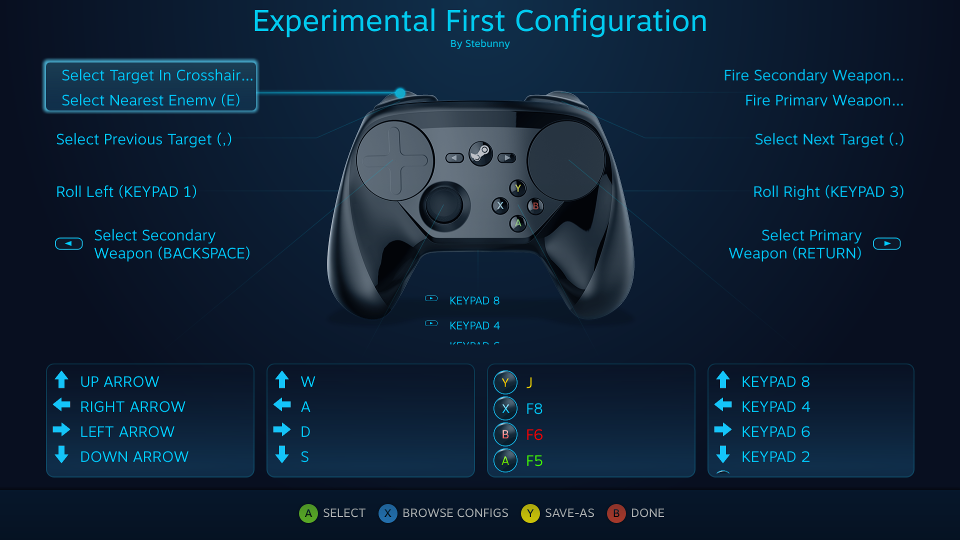
The idea is to switch to keyboard only and use the controller in combat. Thanks to the thruster override being on the left stick and the dock autopilot being mapped to the X button, it’s easy to escape from a fight you cannot win. (Yes, I realize E is used to select the next enemy, not the closest one. That was clumsy of me. 😆 )I would have explained more about the configuration I made, but unfortunately there was a problem. I tested it in Instant Action, and the game doesn’t seem to actually accept any of its inputs. I must be doing something wrong here. Every other game I’ve tried the Steam Controller with works reasonably well, but not I-War 2. Maybe it has something to do with X-Input, although I’m not entirely certain what that is.
Overthinking is kind of a habit of mine.
1. January 2016 at 5:49 #18640 7upManParticipant
7upManParticipantSo, how easy is it to actually control the ship? I mean, I only ever played I-War (1&2) with a joystick, so I wonder how intuitive the controller solution is.
1. January 2016 at 8:56 #18642AdmiralZeratul
Participant[quote=”7upMan” post=20046]So, how easy is it to actually control the ship? I mean, I only ever played I-War (1&2) with a joystick, so I wonder how intuitive the controller solution is.[/quote]
I wish I could tell you, but I never got to find out. Trying to configure my old controller to work with I-War 2 was too difficult for me, and using s Steam Controller doesn’t really seem to work either. The ship just flat-out doesn’t do anything.
All I have is an unfinished experiment, sadly.
Overthinking is kind of a habit of mine.
2. January 2016 at 23:01 #18644 ChesskingParticipant
ChesskingParticipantIf only there was an equivalent to println(keyCode); that would tell you what inputs were being detected. That would not only allow for more efficient keymapping, but also for an in-game config editor.
This is one tough navy, boy. They don’t give you time off, even for being dead. -Clay
Storm Petrel
5. January 2016 at 1:09 #18645AdmiralZeratul
Participant[quote=”Chessking” post=20048]If only there was an equivalent to println(keyCode); that would tell you what inputs were being detected. That would not only allow for more efficient keymapping, but also for an in-game config editor.[/quote]
Now, that would be perfect! Instead of trying to guess what each button is called according to whatever system I-War 2’s configs use, I could see at a glance which buttons will do what and adjust my config file in the game’s files instead of relying on Steam’s configuration UI which doesn’t work with I-War 2 anyway. Well, not that I can blame the makers of I-War 2 for not planning ahead for a controller released over twelve years later, I mean. 😆
Sadly, I couldn’t find anything like that. I’ve wanted to control this game with a gamepad for years, too. Maybe someone smarter than me (sadly, habitual overthinking doesn’t give me the patience to learn coding skills) will find a solution for us, thus saving the day.
I don’t know how that would make an in-game config editor possible though, but that would be quite nice too.
Overthinking is kind of a habit of mine.
5. January 2016 at 1:35 #18647 ChesskingParticipant
ChesskingParticipantI don’t know how that would make an in-game config editor possible though, but that would be quite nice too.
If the original game developers had access to a println(keyCode); system, they could have built in an in-game config editor. Also, Cambrogal and EricMan64 have added additional UI elements in their mods.
For code functionality, I would store all of the keys in an array, with position respective to what they control. The array could be manipulated by the program, and the config file would reference the array.
This is one tough navy, boy. They don’t give you time off, even for being dead. -Clay
Storm Petrel
5. January 2016 at 2:09 #18649AdmiralZeratul
Participant[quote=”Chessking” post=20050]
I don’t know how that would make an in-game config editor possible though, but that would be quite nice too.
If the original game developers had access to a println(keyCode); system, they could have built in an in-game config editor. Also, Cambrogal and EricMan64 have added additional UI elements in their mods.
For code functionality, I would store all of the keys in an array, with position respective to what they control. The array could be manipulated by the program, and the config file would reference the array.[/quote]
Oh, that’s a good point! I remember using a mod that added the ability to select different stations, planets, L-points, etc from an organized list. Naturally, a config maker should be possible too.
Overthinking is kind of a habit of mine.
5. January 2016 at 2:37 #18650 ChesskingParticipant
ChesskingParticipantExactly! Torn Stars also allows you to search for ships in the area. The Future Trader mod also has UI modification, allowing you to purchase and sell cargo at any station.
This is one tough navy, boy. They don’t give you time off, even for being dead. -Clay
Storm Petrel
13. January 2016 at 12:49 #18657AdmiralZeratul
ParticipantI do wonder if someone would be willing to do this small favor for us. It would be ever so nice. :whistle:
Overthinking is kind of a habit of mine.
13. January 2016 at 13:11 #18659 adminKeymaster
adminKeymasterI wonder if it’s really that impossible to use the Steam controller.
I mean, I-War 2 sees controllers just like Windows does.
As long as the Steam controller is accessible in the Windows game controller options and has standard axes and buttons for its inputs, it should be possible to add it in the game.
Unless there’s a bug in the drivers, but I doubt it.
If that damn thing wouldn’t cost so much, I would try it. But I’m very happy with my old Xbox Classic Controller and the Sidewinder.
Space. The final frontier.
15. January 2016 at 8:30 #18667 ChesskingParticipant
ChesskingParticipantShmatzler is right. If you go to control panel → game controllers you should see a list of available controllers. If you go to properties, it should show a labeled diagram indicating which controller keys are being pressed. The labels should be what you need to get it to work.
This is one tough navy, boy. They don’t give you time off, even for being dead. -Clay
Storm Petrel
16. January 2016 at 23:28 #18670 ChesskingParticipant
ChesskingParticipant[quote=”AdmiralZeratul” post=20056]I do wonder if someone would be willing to do this small favor for us. It would be ever so nice. :whistle:[/quote]
Come to think of it, it would be fairly simple to make a dynamic keyboard config editor with Javascript. In addition, I found this, which uses HTML5 to detect gamepads and joysticks. It might even work with the steam controller. I put it on my list.
P.S. I spelled Schmatzler’s name wrong in my last post. :blush: I guess I am not used to the German “sch” syllable yet.
This is one tough navy, boy. They don’t give you time off, even for being dead. -Clay
Storm Petrel
17. January 2016 at 9:46 #18672AdmiralZeratul
Participant[quote=”Chessking” post=20064]P.S. I spelled Schmatzler’s name wrong in my last post. :blush: I guess I am not used to the German “sch” syllable yet.[/quote]
That sound is not unique to the German language, actually. Russian uses it too. Singing in Russian is a bit of a hobby of mine. 😆[quote=”Chessking” post=20062]Shmatzler is right. If you go to control panel → game controllers you should see a list of available controllers. If you go to properties, it should show a labeled diagram indicating which controller keys are being pressed. The labels should be what you need to get it to work.[/quote]
After reading your suggestion, I tried this, and it didn’t recognize the Steam controller despite it working perfectly with most Steam games. Like Schmatzler said, that would also explain why I-War 2 didn’t recognize it. Seems like the Steam controller is some kind of alien device that no one really understands…
Maybe I should just invest in a proper joystick. Sounds like it’ll be cheaper than the damn Steam controller too. Does anyone have any recommendations that aren’t overly expensive?
Overthinking is kind of a habit of mine.
-
AuthorPosts
- You must be logged in to reply to this topic.